The data privacy landscape, with regulations and frameworks like the General Data Protection Regulation (GDPR), ePrivacy Directive (aka EU cookie law), and the California Consumer Privacy Act (CCPA), means that companies need to be mindful of the data they collect from their website visitors and how they use it.
WordPress is a popular website hosting platform that offers a range of cookie consent plugins to enable privacy compliance without compromising user experience.
This overview highlights the top 10 WordPress plugins based on popularity and ratings, and compares features, compliance adherence, and price to help you make a smart choice and achieve compliance with various global cookie laws.
What to look for when choosing a WordPress cookie consent plugin
Not every WordPress cookie plugin is built the same way or offers the same benefits. It’s important to consider some key features when choosing the right plugin for your WordPress website:
- user-friendliness
- multi-language options
- enables compliance with relevant regulations
- support
- regular updates
- pricing
Ultimately, evaluate your website and customer needs before selecting a plugin.
The 10 best WordPress cookie plugins – free and paid
Selecting the right cookie consent notice plugin for your WordPress website is challenging due to the many factors that need consideration. We’ve included what we think are the ten best based on advantages, disadvantages, pricing, and regulatory compliance facilitation.
Cookiebot CMP by Usercentrics
Cookiebot™ provides a Consent Management Platform (CMP) that can be implemented with their cloud-based WordPress plugin, enabling compliance with:
- EU’s GDPR/DSGVO
- ePrivacy Directive
- TCF 2.2
- Brazil’s LGPD
- South Africa’s POPIA
- United States CCPA/CPRA and VCDPA
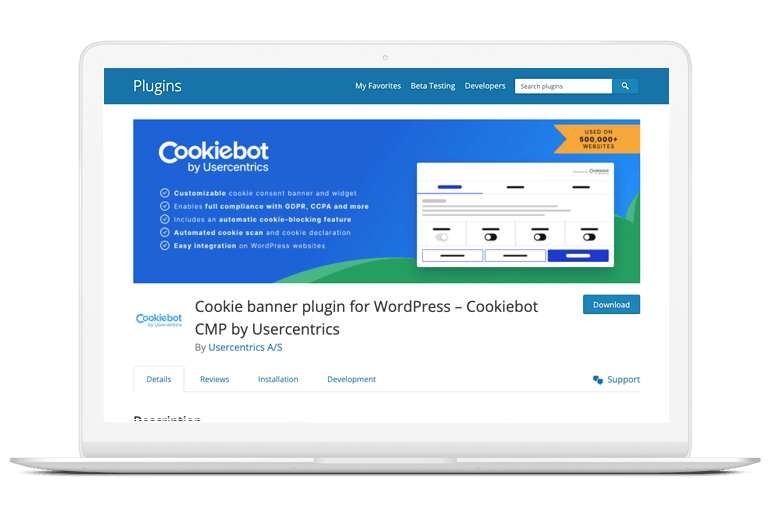
Cookiebot™ offers a simple, scalable, and easy-to-use WordPress consent plugin. It provides all the features needed to achieve compliance with various privacy regulations globally while providing a great user experience.
Once the Cookiebot CMP WordPress plugin is installed and the Cookiebot CMP is set up, the CMP’s scanning function scans your website regularly for new cookies and trackers to detect all of the ones in use. These components can then be automatically added to the cookie declaration of your site’s privacy policy. Cookiebot CMP integrates with the Google Consent Mode and GoogleTag Manager.
Easily generate and maintain your privacy policy and securely store user consent data that you collect. If needed, you can also enable downloads of user consent information in case of requests by data subjects or data protection authorities.
Cookiebot CMP enables a seamless user experience with fast loading, and customizable banner templates that enable your consent banner to fit your brand guidelines. Companies can customize fonts, colors, add their logo, and display relevant notifications for users about regulations and consent in dozens of languages.
The consent banner options are limited in the free version of the Cookiebot CMP. Advanced features, such as analytics, cross-domain consent sharing, geotargeting, and more, are available in the paid version, which starts at EUR 12/month for one domain.
Create your branded cookie banner now!
Complianz
Complianz is a comprehensive WordPress consent plugin that enables compliance with the GDPR, PIPEDA, CCPA, COPPA, and more. It also enables specific cookie management per region for privacy compliance in the EU, United States, United Kingdom, and Canada. For example, displaying a “Do Not Sell Or Share My Personal Information” link, a requirement for businesses subject to California’s CCPA regulation.
Complianz also offers a scan that you can use to audit your website and automatically add cookies to your cookie banner.

This WordPress plugin offers many advanced features and integrates with Google Analytics, Facebook Pixel, and more. However, given its complexity, some technical knowledge is required to set it up correctly, making it a less user-friendly option for teams with limited technical resources.
While the free version of Complianz provides essential cookie consent functionality, advanced features such as a cookie script center, automatic cookie blocking, and support for multiple languages are available in the premium versions. Pricing starts at EUR 49 per year for a single site license, with additional features included in higher-tier plans.
CookieYes
CookieYes is a powerful option because it gives a variety of customizing possibilities for those who want more control over how their cookie consent notification looks. You can even modify CSS classes to change the banner’s appearance.
CookieYes enables compliance with the GDPR, POPIA, LGPD, and CCPA and integrates with all major platforms, including Google Analytics and Facebook Pixel.
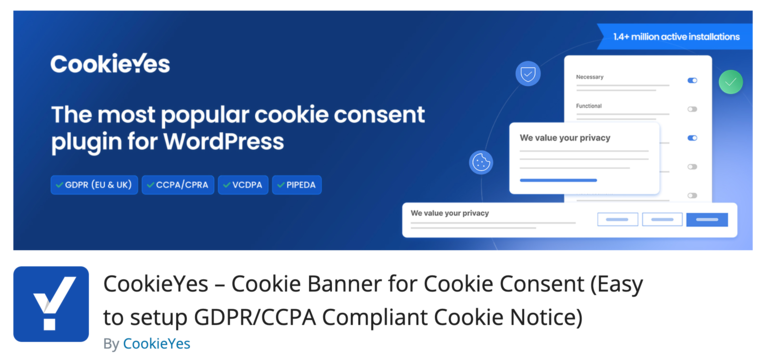
To set up CookieYes, you need to customize the plugin settings to align with your website’s specific requirements. Then the plugin will scan your website and generate a tailored cookie policy that accurately reflects your website’s cookie usage.
CookieYes does not block all third-party service scripts automatically. It blocks most of the commonly used ones, but to get it to block some specific technologies, you would need to set it up manually.
CookieYes offers a free version of their plugin which includes cookie consent functionality, granular cookie control, automatic script blocking, and support for more than 170 languages. Pricing for CookieYes above the free WordPress plugin option starts at USD 10/month for startups and small businesses, with additional features included in higher-tier plans.
GDPR Cookie Compliance by Moove
GDPR Cookie Compliance is a very simple compliance plugin that’s easy to install and set up. This plugin, developed by the Moove Agency, offers an easy-to-use solution for preparing websites to comply with essential privacy standards. Although named after the GDPR, the plugin is compatible with other privacy regulations and cookie requirements, including the CCPA, PIPEDA, and LGPD.
This WordPress cookie consent plugin offers users full control over their cookie choice and enables website visitors to revoke consent.
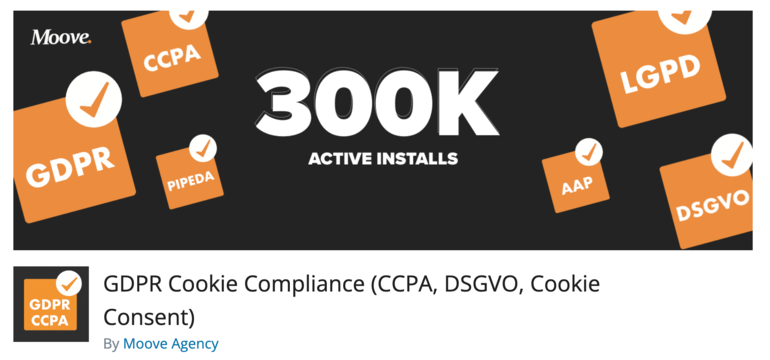
Companies can set up the GDPR Cookie Compliance plugin directly within the WordPress CMS main menu. The plugin provides a wide range of settings that enable users to create a unique cookie consent banner to satisfy custom layout requirements. Additionally, users can create a custom front-end layout by copying the “gdpr-modules” folder from the plugin directory to their theme directory, ensuring that any changes made will be retained even after future updates.
The downsides of the GDPR Cookie Compliance are that it only supports 18 languages and does not offer an automated privacy policy.
The GDPR Cookie Compliance WordPress plugin offers a free version with essential cookie consent functionality. Companies will have to upgrade to the premium version of the plugin, which starts at GBP 59/year for one website. The premium version includes advanced features, such as GeoIP determination, A/B testing for cookie banners, and legal document support.
MonsterInsights
While MonsterInsights is most commonly used as a Google Analytics plugin for WordPress, its addon capabilities and integration features makes it another good WordPress cookie consent plugin. It can also enable GDPR compliance.
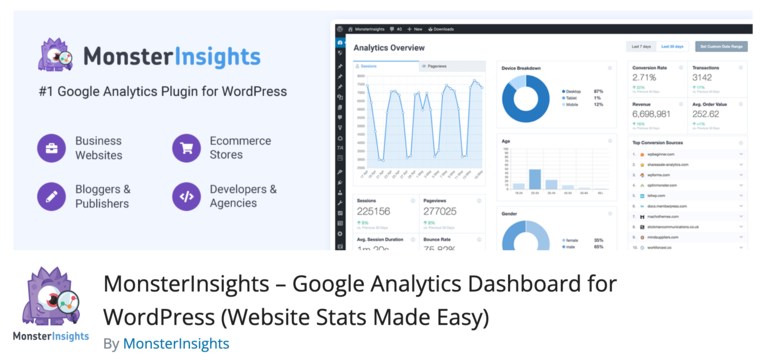
The MonsterInsights Cookie Consent WordPress Plugin offers a variety of benefits for website owners. One key feature is its extensive customization options, enabling users to create personalized cookie notifications using CSS and templates. This includes opt-in and conditional notices.
It effectively blocks third-party cookies from major services like Google Maps and Facebook, enhancing user privacy. The plugin also provides a script center where users can manage scripts, iFrames, and plugins per category or service.
However, the plugin’s free version has limitations, offering only basic functionality. Advanced features like A/B testing and consent records are available in the lowest tier premium version starting at USD 99.00/year.
iubenda
iubenda provides the All-in-one Compliance – WordPress plugin that offers various solutions for your website, from consent management with banners and logs, to document generators for creating your own privacy and cookie policy or terms and conditions. It’s also been crafted by legal experts and enables compliance with the GDPR, ePrivacy Directive, and CCPA.
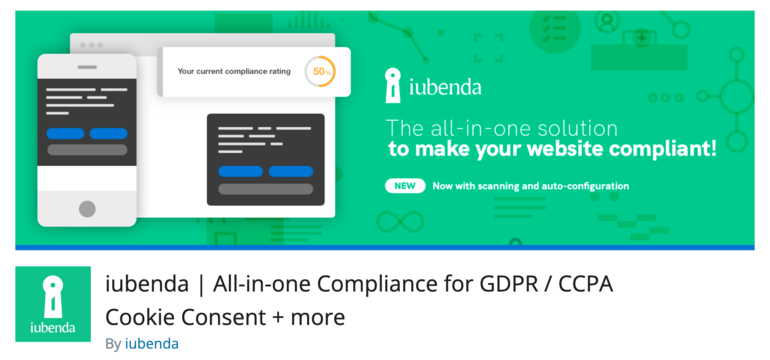
The plugin’s integration with popular ecommerce platforms like Shopify and WooCommerce enables plug-and-play solutions for websites, simplifying the process for users.
While iubenda excels in providing a robust cookie compliance solution, some people, especially non-technical teams, may find certain implementation aspects challenging, like manually blocking cookies without detailed guidance.
iubenda’s WordPress plugin is free for basic compliance needs, catering to websites with under 5,000 page views monthly. This plan provides essential features like privacy and cookie policies. Paid tiers start at USD 5.99/month to unlock advanced features such as Cookie Consent Paywall and detailed analytics.
Webtoffee GDPR Cookie Consent Plugin for WordPress
Webtoffee offers a GDPR and CCPA-ready WordPress plugin that helps websites comply with privacy laws and requirements from data protection authorities like the CNIL. It enables companies to customize their cookie banners to match their website’s theme, and has a cookie scanner to automatically identify and get a list of cookies in use on the website.
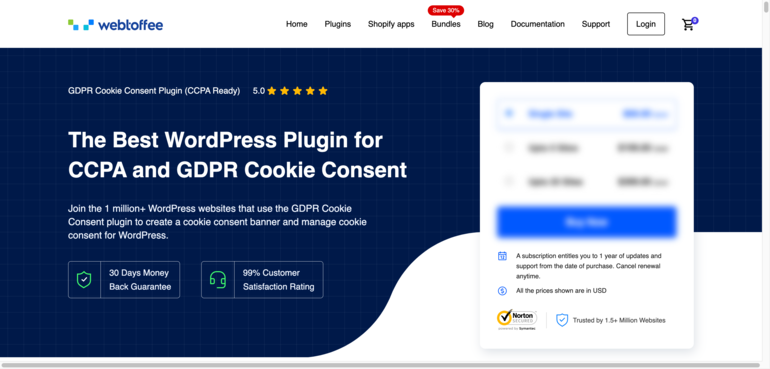
Organizations can manage consent logs, track user consent, and provide clear options for users to know which cookies they are consenting to. The plugin also supports managing multiple websites under one admin panel. This is convenient for companies that operate websites and brands.
However, it’s worth noting that there’s a cap of 2,000 pages per domain on the number of pages Webtoffee’s plugin will scan for cookies. The plugin does not offer a free trial or version. Prices start at USD 69 per year for one website or USD 399 per year for up to 25 websites.
WP Cookie Consent
WP Cookie Consent from WPeka offers a comprehensive solution for cookie consent management, catering to companies seeking a range of benefits. WP Cookie Consent is specifically designed to ensure compliance with GDPR, ePrivacy Directive, and CCPA.
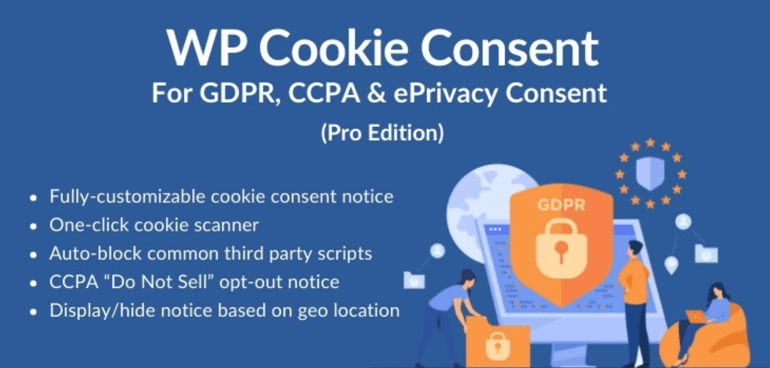
Companies can easily customize the design of the cookie consent banner by adjusting colors, fonts, and more to match their website’s branding and to enhance the user experience. The tool also supports multilingual websites for global audiences.
However, the setup process is not very user-friendly, especially if you are new to cookie consent management tools.
One notable advantage of this plugin is its affordability, with various pricing plans available to meet different user requirements. WP Cookie Consent provides a free version with essential features for cookie consent management. Premium plans offer additional functionality at competitive prices, ranging from USD 17 per year for one site to USD 67 per year for 10 sites.
Cookie Notice and Compliance for GDPR & CCPA
Cookie Notice and Compliance for GDPR & CCPA WordPress Plugin from Hu-manity offers essential features to simplify cookie consent management and enable compliance with privacy laws like the GDPR, CCPA, and more.
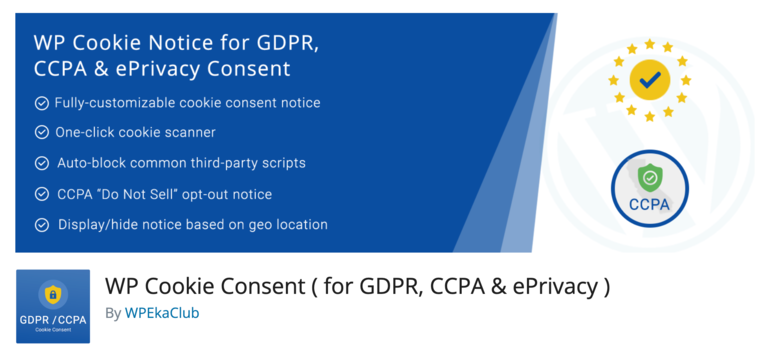
A standout feature of this plugin is its Consent Management Platform (CMP), which offers automated compliance features and empowers websites to address data protection and consent laws proactively. It introduces the Intentional Consent framework, incorporating guidelines from over 100 countries and emerging standards from leading international organizations like the IEEE and European Center for Digital Rights.
The cookie notice feature is free (and cannot enable privacy compliance on its own). The cookie compliance feature has free and paid plans starting at USD 14.95/month for one domain license, up to USD 69.95/month for a 20-domain license.
Termly
Termly’s GDPR/CCPA Cookie Consent Management Plugin for WordPress is a dedicated SaaS cookie consent and compliance service plugin that you can easily integrate with your WordPress site. It enables compliance with the GDPR, ePrivacy Directive, CCPA, and the UK’s Privacy and Electronic Communications Regulations (PECR).
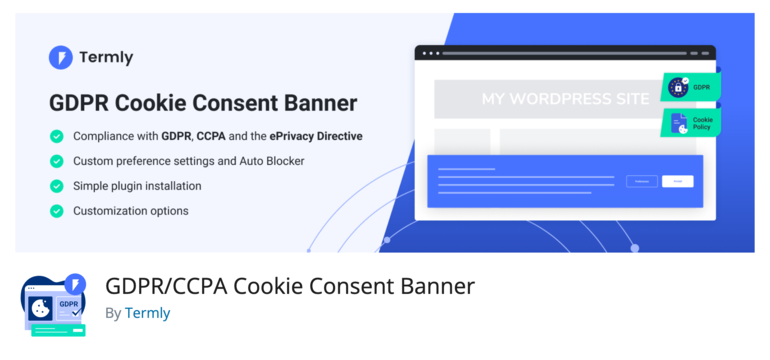
One of this plugin’s distinctive features is that it offers a sophisticated banner customizing feature that enables you to make an outstanding and on-brand cookie banner. Additionally, the auto-blocking system detects existing scripts automatically and blocks them before they collect data from the audience without consent.
Termly offers a free version of the plugin with basic features such as cookie consent banner creation and automatic cookie scanning. For users seeking advanced functionality, the premium version of Termly starts at USD 10/month per site.
10 consent plugins compared
Below we compare these 10 best consent plugins so you can make an informed choice.
| Plugin name | Features | Pricing |
|---|---|---|
| Cookiebot CMP WordPress plugin | Enables compliance with GDPR, ePrivacy Directive, LGPD, POPIA, CCPA/CPRA, VCDPA, and TCF 2.2 Cloud-based Automated cookie scanning and declaration Integration with Google Consent Mode and Google Tag Manager | Plugin is free, includes limited features and <50 subpages Premium plan is EUR 12/month per domain |
| Complianz | Enables compliance with GDPR, PIPEDA, CCPA, COPPA, etc. Region-specific cookie management Automatic cookie scanning Integration with Google Analytics, Facebook Pixel, etc. | EUR 49/year for a single site license Additional features in higher tier plans |
| CookieYes | Enables compliance with GDPR, POPIA, LGPD, and CCPA Customizable cookie consent notifications Integration with major platforms like Google Analytics, Facebook Pixel, etc. Automated cookie policy generation | USD 10/month for a single site license Additional features in higher tier plans |
| GDPR Cookie Compliance by Moove | Enables compliance with GDPR, CCPA, PIPEDA, LGPD, etc. Full control over cookie choice Customizable cookie consent banner Simple setup process | GBP 59/year for one website Advanced features in premium version |
| MonsterInsights | Integration with Google Analytics Extensive customization options for cookie notifications Third-party cookie blocking Script management per category or service | Free plugin Advanced features in the premium versions, starting at USD 99.60/year |
| iubenda | Enables compliance with GDPR, ePrivacy Directive, CCPA Integration with popular ecommerce platforms Consent management with banners and logs | Free plan available Premium plans start at USD 5.99/month |
| Webtoffee GDPR Cookie Consent Plugin for WordPress | Enables compliance with GDPR, CCPA, LGPD, POPIA, and requirements from authorities like the CNIL Cookie banner customization functionality Includes a cookie scanner to automatically identify and get a list of cookies used on their website Plugin supports managing multiple websites under one admin panel- Capped to scanning 2,000 pages per domain | Prices start at USD 69/year for one website or USD 399/year for up to 25 websites |
| WP Cookie Consent | Enables compliance with GDPR, ePrivacy Directive, CCPA Customizable design options for cookie consent banner Support for multilingual websites | Free version available Premium plans ranging from USD 17 for one site to 67/year for 10 sites |
| Cookie Notice and Compliance for GDPR & CCPA | Enables compliance with privacy laws like GDPR, CCPA, and more Offers a simple Consent Management Platform Has an intentional consent framework | A free version is available Paid plans starts at USD 14.95/month for one domain license to 69.95/year for a 20-domain license |
| Termly | Enables compliance with with the GDPR, ePrivacy Directive CCPA, UK PECR Sophisticated banner customization Automatic cookie scanning and blocking | Free version with basic features is available Premium version starts at US 10/month per site |
How to pick the best WordPress cookie consent plugin?
Your final choice will be determined by your website’s size and tech stack, data processing operations, relevant regulations, and other factors. Some WordPress cookie consent plugins don’t have many features, so would work well for basic sites or very small businesses with limited technical resources. For just a simple cookie consent banner, e.g. for a simple site with minimal tracking and compliance with one regulation, pretty much all of these plugins can get the job done, usually for free.
However, larger enterprises require robust and scalable functionality and potentially complex customization to achieve compliance.
FAQ
Cookie consent refers to the act of providing website visitors with choices, per regulatory requirements, whether they want to allow cookie use to collect their personal data. Relevant information and selection options can be provided via banners, walls, or pop-ups that inform visitors about the website’s use of cookies and enable them to accept, reject, or modify their cookie preferences, ideally at a granular level.
Yes, sites built on WordPress use cookies. Cookies used on WordPress websites are no different than any others and require user consent to comply with certain regulatory requirements, like those from the GDPR.
To add a consent popup in WordPress you can use plugins like Cookiebot CMP WordPress plugin, which scans your website and automatically adds all relevant cookies to your cookie notice.
Yes, your WordPress site needs a cookie policy to comply with privacy laws like the GDPR and ePrivacy Directive. This can be a separate page or document, though it is commonly included as a section in the larger privacy policy.
If you don’t comply with the EU GDPR cookie consent requirements on your WordPress site, you risk fines and other legal penalties for noncompliance, as well as loss of trust from users.
This article lists 10 good options, though we think Cookiebot CMP WordPress plugin is the all-around best option.
Usercentrics does not provide legal advice, and information is provided for educational purposes only. We always recommend engaging qualified legal counsel or privacy specialists regarding data privacy and protection issues and operations.
The information presented in this article is accurate based on publicly available sources as of the date of publication. Details about products, features, pricing, etc. may change over time.