Seamless and easy integration of Google Consent Mode v2
Keep running EU advertising campaigns with the seamless integration of Cookiebot CMP and Google Consent Mode. Collect valid user consent that’s signalled to Google Ads and Google Analytics. Ensure continued conversion tracking and analytics optimization.
Cookiebot CMP delivers an easy, automated consent solution for the GDPR and ePrivacy that supports Google Consent Mode v2.
Join thousands of customers, who already use Cookiebot CMP
Integrating Cookiebot CMP with Google Consent Mode
If you’re doing business in the EU or EEA and want your data-driven marketing practices to continue uninterrupted, you need a consent management solution that is approved by Google and supports the latest version of Google Consent Mode.
As an existing user of Google services (e.g. GA4, Google Ads, gtag and Google Tag Manager), you need to take action now. Implement Cookiebot CMP consent solution and signal user consent in a easy and automated way by March 2024.
Using Google Consent Mode v2 with Cookiebot CMP ensures that you receive vital consent insights and analytics through conversion modeling and non-identifying data even.
Don’t risk advertising disruption or revenue loss.
Start 14-day free trialEasy and automatic setup in 3 simple steps
Configure your consent banner
Scan your website to automatically detect and categorize all cookies and trackers in use. Configure and fully customize your consent banner. Match your website’s look and feel, the geolocation of your audience and achieve compliance with relevant data privacy regulations.
Implement Cookiebot CMP on your website
Implement the Cookiebot CMP script on your website, in Google Tag Manager or with our WordPress Plugin. Google Consent Mode v2 is automatically activated so you are ready to collect and signal valid user consent for Google services such as Google Analytics 4, Google Ads or gtag.
Enjoy the benefits of Consent Mode v2
Respect users’ consent choices while automatically adjusting Google tags by passing the consent signal to Google. Collect additional user insights with conversion modelling and Advanced Consent Mode, even when users don’t give consent.
Usercentrics Cookiebot CMP is now directly integrated in your Google services.
In just a few simple steps, activate Google consent mode and set up your customized consent banner. Protect your ad revenue and achieve data privacy compliance.
Claim your exclusive pricing plan as a Google customer by signing up via your Google Account.
Benefits of Cookiebot CMP consent solution
Achieve compliance with the GDPR, ePrivacy and Digital Markets Act
Cookiebot CMP is your Google-approved CMP to achieve fast, easy and automated compliance with the latest European privacy regulations. In 3 simple steps, get peace of mind and ensure there’s no disruption to your digital business operations.
Collect and signal consent-based data
Protect your advertising revenue and unlock consent-based marketing opportunities. Leverage Cookiebot CMP’s seamless integration with Consent Mode and customization features to improve performance. Optimize your access to high quality, essential marketing data.
Build user trust
Create a trustworthy user experience for your website visitors while maintaining design control. Stand out among competitors and build trust to drive engagement and revenue.
The most used solution for compliant use of cookies and online tracking
Why choose Cookiebot CMP?
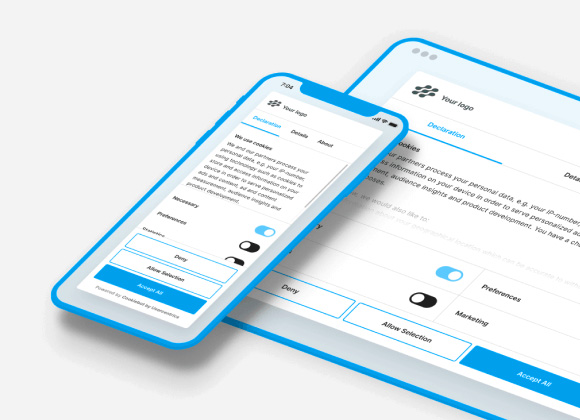
Easy and automated
Designed with automated and scalable processes for technical and non-technical teams
- Achieve compliance in 3 easy steps
- Easy and seamless integrations with popular CMS platforms
- Automated identification and categorization of cookies and trackers in use
- Compatible with multiple implementation methods based on your tech stack
- Latest version of Google Consent Mode active by default
Fully customizable
Personalize your consent banner to enable consistent branding and great user experience.
- Get started quickly with high quality pre-built templates
- Highly customizable via HTML, CSS or JavaScript
- Flexible banner configuration and language based on the user’s geographic location
- Supports 47+ languages
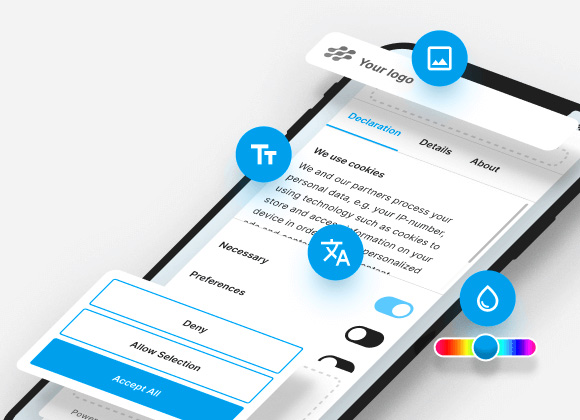

Powerful integrations and state of the art tech
Use the latest legal expertise and tech innovations to gain control over your website’s data privacy
- Out of the box compliance with the GDPR and ePrivacy Directive
- Integrations with Google Tag Manager, IAB TCF 2.2 and more
- Support for latest version Google Consent Mode
- Google Consent Mode-certified CMP partner
Discover our CMS integrations
Working with a specific CMS and need a seamless integration? Explore our CMS integration guides.
Cookiebot CMP pricing and plans
Explore Cookiebot CMP with your 14-day free trial today.
Then continue with our Free plan (for websites up to 50 subpages), or upgrade to Premium. Upgrade or cancel any time.
Discover the advanced features of Cookiebot™ Premium plan
Resell Cookiebot CMP
Grow your revenue and enable your clients’ compliance by adding Cookiebot CMP to your portfolio
Get help with implementation
Find a qualified partner to help you implement and maintain Cookiebot CMP
Why choose Cookiebot CMP as your consent management solution?
The leading European CMP
Pioneering consent management since 2012, our teams continuously work hard to build the best data privacy software. We stay at the forefront of new regulatory requirements and offer the latest tech and legal expertise to our customers and partners.
Loved by customers and partners
With the highest retention rate in the industry and an extensive network of 3,000+ partners, Cookiebot CMP is the first choice for businesses of all sizes when it comes to easy to use, customizable and scalable data privacy compliance.
Customer care and technical support team
With our extensive knowledge base and team of experts, we’re happy to help you quickly navigate everything from legal complexities to advanced technical integrations and customized use cases.
Get to know Cookiebot™ with your free trial
Step 1
Sign up for your free account

Step 2
Choose your banner and copy its code
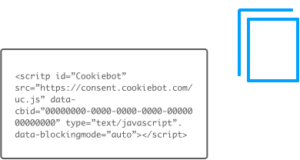
Step 3
Paste the code into your site header. Done!
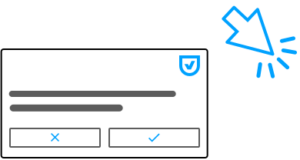
Related resources
Frequently Asked Questions
Google Consent Mode is an open API developed by Google that lets your website run all its Google-services, such as Google Analytics, Google Tag Manager and Google Ads, based on the consent state of your end-users. Google Consent Mode governs the behavior of all Google tags and scripts on your website based on the user consent sent by your websites consent management platform.
Try Cookiebot CMP free for 14 days with the Google Consent Mode
Google Consent Mode receives the consent state of your website’s end-users from its consent management platform. No personal data is sent to Google, only the specifics of the user’s consent, e.g. if the user has chosen not to consent to marketing cookies. Google Consent Mode then operates based on the consent state, e.g. displaying contextual advertisement on your website without the use of personal data if the user didn’t consent to the activation marketing cookies.
Scan your website with Cookiebot CMP to see what cookies and trackers your website uses
Conversion modeling is a way for Google Consent Mode to give you anonymous analytics data from users on your website who haven’t consented to cookies. What conversion modeling does is to offer you insights into user journeys on your website from end-users who chose to opt-out of cookies by using observable data from people who did consent to cookies, thereby giving you an estimate of how that end-user’s journey on your website looked like.
Try Cookiebot CMP free for 14 days with the Google Consent Mode
The EU’s General Data Protection Regulation requires websites who have users from inside Europe to ask for and obtain their explicit consent before processing any of their personal data. Cookies and trackers used for analytics and advertisement on your website process personal data from users, such as unique IDs, IP addresses, search and browser history, which is why you must inform users and ask for their consent for their activation.
Using a consent management platform on your website can help you obtain the granular and GDPR compliant consent from your end-users that your website needs in order to activate its cookies and trackers. Through a consent banner on your website, users will be able to filter their selection of cookies and give a specific consent to their purpose, provider and duration.
Try Cookiebot free for 14 days… or forever if you have a small website.
You can implement Google Consent Mode by using a consent management platform like Cookiebot CMP. To easily set it up on a WordPress website, you can use the Cookiebot CMP Plugin for WordPress and enable the toggle in the plugin settings. You can also add a short code snippet to your website template above the gtag.js or Google Tag Manager tag, or use the Cookiebot CMP tag template from the Google Tag Manager Template Gallery.
Google Consent Mode helps website owners obtain GDPR-compliant consent from users to collect their data. However, using Google Consent Mode alone is not enough to be GDPR-compliant, and website owners must continue to comply with other provisions of the GDPR, including the right to object and the right to be forgotten, having a detailed and updated cookie policy and keeping GDPR-compliant consent records.
If you or your web team are unsure if Google Consent Mode is implemented on your website, you can use Google Tag Assistant to check. Browse your website in Tag Assistant as a visitor. In the Tag Assistant window, click on a page or message and navigate to the ‘Consent’ tab. If you see a consent status for the “ad_storage” and “analytics_storage” tags then Google Consent Mode is implemented, otherwise, you’ll see a message that says “Consent not configured.”
Businesses with visitors in the European Union must already obtain valid user consent under the GDPR before collecting their data. The DMA (which covers users in the EU and European Economic Area) reinforces the definition of consent under the GDPR. It places strict obligations on gatekeepers — which will establish rules for third-party businesses to continue using their services — to achieve compliance. Businesses that use gatekeepers’ platforms will need to follow these rules and align their data privacy policies with the DMA to continue using these platforms.
Read more: How important is consent management under the Digital Markets Act (DMA)?
The Digital Markets Act (DMA) requires prior consent or opt-in consent from consumers before website operators can collect their personal data. Third-party businesses that use Google platforms and services can use Google Consent Mode to signal users’ consent status to Google, so that Google services don’t collect their data unless they explicitly give consent. This helps achieve compliance with the DMA so that businesses can enjoy uninterrupted access to Google’s platforms and services.
If you experience any issues with the setup of our CMP, setting up Consent Mode with our CMP, or any missing signals on your Google Tags, please reach out to our Customer Support Team and not to Google. You can either create a support ticket or write us an email via support@cookiebot.com.
Please note: Whenever a ticket is created via this form or the chatbot in the CB Help Center, and the category ‘Google Consent Mode (V2)’ is selected, a checkbox will appear. By checking this box, you authorize us to share your support request with Google CMP Support.
For any other inquiries, please reach us on:
Email: mail@cookiebot.com
Phone: +45 50 333 777
You can expect the following response times on your support request:
For Premium Plan customers (Lite, S, M, L):
- First response time: 1 business day (8 business hours) from the time of receipt of the request.
For Free Plan and Trial customers:
- First response time: 4 business days (32 business hours) from the time of receipt of the request.
What is considered a “first response”?
First response is defined as a first value-added communication, including, but not limited to:
- providing troubleshooting suggestions
- sending links to documentation and/or knowledge base articles
- informing regarding the next steps towards the resolution
- providing approximate timelines for such steps
How is response time calculated?
Example of the SLA calculation: A customer with a Premium Plan reports an issue via this form at 2 PM on a Friday. The first response should be provided no later than 2 PM the next business day, which is Monday. The window of 8 working hours for the first response falls within the normal business hours of 1 business day.