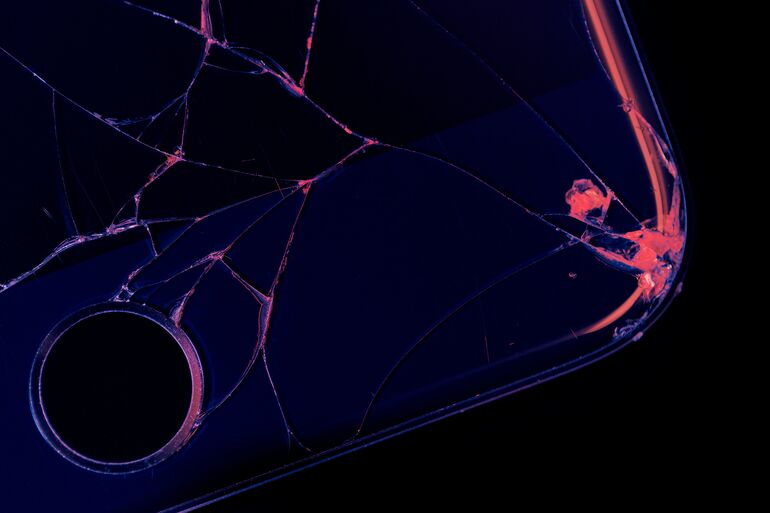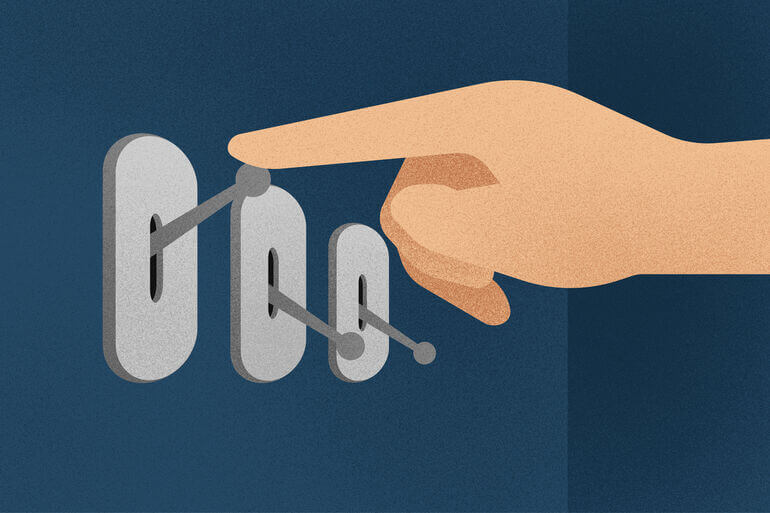Google Consent Mode Resources
Your one-stop hub for Google Consent Mode: guides for Google Analytics (GA4), Google Ads, Google Tag Manager and more.
How to implement Google Consent Mode with Cookiebot CMP
Find out how to keep running EU advertising campaigns with continued conversion tracking and analytics optimization while collecting valid user consent that’s signaled to Google services.
— LEARN MOREConsent Mode V2: An All-In-One Course
Get certified for free on how to optimize ad performance and future-proof your marketing strategy with Google Consent Mode.
Get to know Cookiebot™ with your free trial
Step 1
Sign up for your free account

Step 2
Choose your banner and copy its code

Step 3
Paste the code into your site header. Done!

Your Google Consent Mode questions answered
Google Consent Mode is an open API developed by Google that lets your website run all its Google-services, such as Google Analytics, Google Tag Manager and Google Ads, based on the consent state of your end-users. Google Consent Mode governs the behavior of all Google tags and scripts on your website based on the user consent sent by your websites consent management platform.
Try Cookiebot CMP free for 14 days with the Google Consent Mode
Google Consent Mode receives the consent state of your website’s end-users from its consent management platform. No personal data is sent to Google, only the specifics of the user’s consent, e.g. if the user has chosen not to consent to marketing cookies. Google Consent Mode then operates based on the consent state, e.g. displaying contextual advertisement on your website without the use of personal data if the user didn’t consent to the activation marketing cookies.
Scan your website with Cookiebot CMP to see what cookies and trackers your website uses
Conversion modeling is a way for Google Consent Mode to give you anonymous analytics data from users on your website who haven’t consented to cookies. What conversion modeling does is to offer you insights into user journeys on your website from end-users who chose to opt-out of cookies by using observable data from people who did consent to cookies, thereby giving you an estimate of how that end-user’s journey on your website looked like.
Try Cookiebot CMP free for 14 days with the Google Consent Mode
You can implement Google Consent Mode by using a consent management platform like Cookiebot CMP. To easily set it up on a WordPress website, you can use the Cookiebot CMP Plugin for WordPress and enable the toggle in the plugin settings. You can also add a short code snippet to your website template above the gtag.js or Google Tag Manager tag, or use the Cookiebot CMP tag template from the Google Tag Manager Template Gallery.
If you or your web team are unsure if Google Consent Mode is implemented on your website, you can use Google Tag Assistant to check. Browse your website in Tag Assistant as a visitor. In the Tag Assistant window, click on a page or message and navigate to the ‘Consent’ tab. If you see a consent status for the “ad_storage” and “analytics_storage” tags then Google Consent Mode is implemented, otherwise, you’ll see a message that says “Consent not configured.”