What is Google Consent Mode?
Google Consent Mode is an advanced feature that allows your website to tailor Google services based on the consent given by your users. It’s a key tool to ensure your website’s analytics and marketing strategies align with each user’s consent choice, thereby bridging the gap between data privacy and data-driven digital advertising.
The mechanism allows Google Analytics and advertising services to either gather comprehensive data (when consent is given) or only anonymized data (when consent is denied), ensuring that no personally identifiable information is collected without permission.
As of November 2023, Google Consent Mode—with its v2— has evolved into a more comprehensive signaling tool that aids website owners in adhering to global data privacy regulations and automatically respecting users’ consent preferences.
Why is Google Consent Mode important?
Google Consent Mode helps foster a sustainable internet economy that respects both the necessity of data-driven advertising for businesses and the privacy of individual users.
It’s designed to comply with data privacy laws worldwide, including the EU’s General Data Protection Regulation (GDPR) and the Digital Markets Act (DMA), which demand the acquisition of end-users’ consent prior to processing personal data.
By adjusting how Google services collect users’ data based on their consent preferences, Google Consent Mode enables websites to remain fully GDPR compliant while still utilizing services like Google Analytics, Google Tag Manager (GTM), and Google Ads. This ensures that privacy is maintained without disrupting the business model that many internet services depend upon.
What are the upcoming changes with Google Consent Mode V2?
The new Google Consent Mode key settings are ad_user_data and ad_personalization.
The two new key settings are set based on the same trigger as ad_storage.
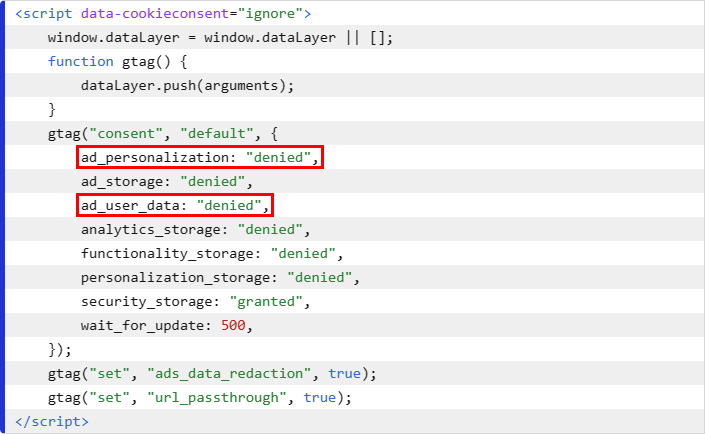
What is the ad_user_data Google Consent Mode setting?
ad_user_data setting on Google Consent Mode controls whether personal data is sent to a Google core platform service.
- ad_user_data consent state has two values – granted or denied. These map to user choices.
What is the ad_personalization Google Consent Mode setting?
Google Consent Mode ad_personalization setting controls whether data can be used for ads personalization (e.g. remarketing).
- ad_personalization has two values- granted or denied. This directly correlates to the user’s consent for tracking for marketing purposes.
Examples of how the new Google Consent Mode settings impact users
Example 1:
ad_user_data is set to granted when the user affirmatively consents to their data being shared with Google once they have indicated that choice by interacting with a banner.
Example 2:
ad_personalization is set to granted when the user has affirmatively consented to the use of tracking for marketing purposes once they have indicated that choice by interacting with a banner.
How does Cookiebot CMP adapt to Google Consent Mode V2?
To align with the changes of Google Consent Mode v2 and to guarantee that our customers have the necessary Consent Mode signaling, CookiebotTM supports the new version of Consent Mode. This update to our product ensures that user consent for the two new attributes are correctly signaled to Google.
We recommend all Cookiebot CMP customers to activate Google Consent Mode v2 to ensure that user consent is passed to Google. This ensures your continued, undisrupted usage of Google advertising, measurement and personalization features.
Continue using the Google tools you love with Cookiebot CMP
CookiebotTM integrates with Consent Mode and consent settings in Google Tag Manager, offering ready-made GTM templates and code examples for gtag.js.
Google’s Consent Mode FAQs
Find out more about Google’s announced changes with our Google Consent Mode questions and answers below.
You can take advantage of our free course on Google Consent Mode V2 to learn how to optimize ad performance and future-proof your marketing strategy. Enroll for free today!
With Consent Mode v2, Google has added two new signals to their framework: ad_user_data and ad_personalization. These are crucial for ensuring compatibility with Google’s evolving requirements, especially in regards to the upcoming changes around the Digital Markets Act.
With the introduction of Google Consent Mode v2, we want all our customers using Google products to have a seamless integration with our standard CMP implementation.
The additional Google Consent Mode parameters can be implemented via:
- Google Tag Manager template
- Directly into your website code
- Consent Mode default will be also signaled by our TCF implementation
Follow the steps listed in our Google Consent Mode documentation and use this dedicated guide for checking your Consent Mode implementation.
If you have any questions or need assistance, please visit the Cookiebot CMP Support Center.
If you’re communicating with a Cookiebot CMP customer, please ensure that they are informed and that the Consent Mode new attributes are implemented correctly. This is especially important if these customers use any Google services.
The most used solution for compliant use of cookies and online tracking
Used on
1.4 million
websites
Manages
5.2 billion
monthly user consents
Supports
47+
languages